Don’t give me a Swiss army knife
I have a bit of a problem with tools.
The problem is that I know when I have a really good tool, it’s going to ruin me forever. I can tell when I have something that is perfectly suited for the one thing it’s supposed to do, and does it well. That’s my idea of nirvana – the perfect kitchen knife (I have it – not one, but two – it’s the Misen Chef’s Knife), the specific cut of jeans that get me looking good, the exact app I need to suit my particular objective… you get the point.
You know the saying, if your only tool is a hammer every problem looks like a nail? My saying is, you gotta have the full toolbox to cater to each specific problem. Well, it’s not really a saying. It’s more like a debilitating part of me that is equally annoying and powerful.
When I know it could’ve been done in a perfectly elegant way and it wasn’t, I always get this itchy feeling. It’s in my head all the time, like I have mental hives. Undercooked the popcorn by 20 unpopped kernels by using the wrong microwave mode? Itchy. Cleaned the floor with a traditional broom instead of a Swiffer that would’ve gotten dust out more efficiently? Itchy. Had the perfect opportunity to make that left turn at a major intersection but waited 2 seconds too long? Itchy.
I can’t rest until I get things just right. It’s definitely an irrational behavior that’s related to perfectionism; I’ve mostly resolved this over time to make sure that I can actually get things done in this century. Frankly, the only way I’ve been able to overcome this is by just gritting my teeth and forcing myself to forget the “what could’ve been” and instead focus on the result. I’ve exchanged my satisfaction derived from ideal solution to ideal outcome, and usually this works pretty well.
I really enjoy the process of problem solving so much – most of the fun is involved in finding the right method or tool to get to the core of something. The simplest way to put it is I love geeking out – whether it’s comparing specifications on electronic gadgets (swoon), or comparing features in competing apps (happy sigh), that’s the sort of shopping I live for.
However. On a number of occasions, this tendency paralyzes me by obscuring busy work for productivity. More specifically, I’ve begun to notice this in the past few weeks trying to get on track with one of my 2020 habits-to-do: journaling daily. These are the tools I’ve been using and how valuable I think they were to my objective.
Tool #1: Moleskine weekly planner

Still going strong in March/April, but nothing since May
I was very diligent in the first couple months of 2020, generally getting in a blurb by end of day or every few days. I stopped writing by hand because I have eczema on my writing hand flare up every so often, and it just becomes painful trying to hold a pen. That made me really sad, because there’s something fundamentally satisfying and more helpful to write things down by hand. I think the combination of pain, the general low-grade anxiety and feeling of blasé that came with the pandemic put a lot of friction between me and the physical notebook. I haven’t cracked it open since May 11. The weeks leading up to that date I had mostly done writing in spurts, trying to recall things that happened during the week or even two weeks prior.
RATING: 🔨🔨🔨🔨 4/5 hammers. It actually worked out pretty well, until I couldn’t comfortably pick up a pen.
Tool #2: iPad Pro + GoodNotes
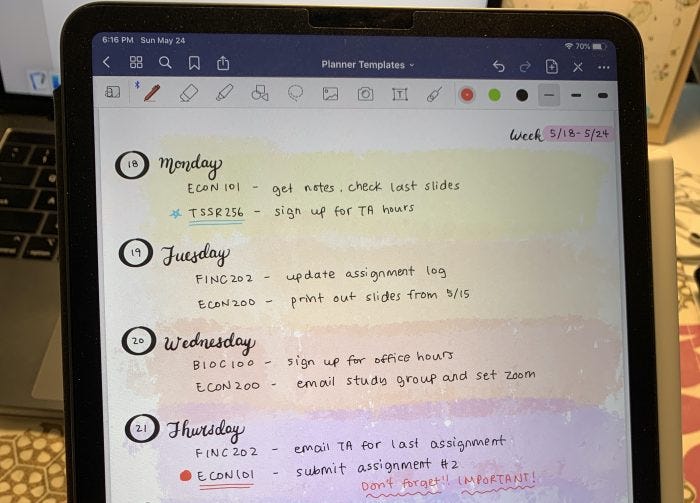
What can I say, it’s gotta be colorful.
I love my iPad Pro and Apple Pencil. It was something that I had wanted for at least a couple of years, and I tried to convince myself over and over that I didn’t need it (well – I still don’t, I suppose). I set aside money and saved up a budget to buy it and to this day I’m still so happy with it.
The best thing about my purchase was that it was second hand off of a guy who already decked it out, including a matte screen protector that allows you to use the pencil on it and get a similar feeling to writing on paper instead of a glossy screen.
RATING: 🔨🔨🔨 3/5 hammers. Writing on the iPad for extended periods of time is infinite crampsville. I end up using the keyboard more often. As an aside, the two power apps I work with on the iPad are GoodNotes and Procreate, and both are 💯👌
Tool #3: Notion

I get it, people are crazy about Notion. I can see why – beautiful design and deep customizability. No matter what I do, it just doesn’t work for me. When it’s in list view I just want to use the Apple Notes app. When it’s in board view, I just want to use Asana. I don’t really bother with the other views. I don’t know what it is that people seem to really hone in on with its use – maybe the ability to use a database without so much of the complexity as that’s been covered by the intuitive UI.
Anyway, if you look closer there’s only one real entry here and it’s titled in a self explanatory way. Next.
RATING: 🔨 1/5 hammers. Notion just doesn’t do it for me, no matter how many times I try. Maybe I’m too used to spreadsheets.
Tool #4: Bear app

I did end up buying the mechanical keyboard, btw.
Beautiful design and strong use of Markdown. However, I was too cheap to upgrade to sync across my devices, so even though 99% I’ll be writing on my MacBook, I just wanted the option of having it on my phone too.
I thought that because the design was so stripped down, it would be conducive to writing more, but that didn’t happen.
RATING: 🔨🔨 2/5 hammers.
Tool #5: DayOne app

There is a whole laundry list of advanced, customizable features to give true depth to the journaling experience. This includes different media (text, images, videos, voice recordings), use of templates, and password protect. Beyond the templates, I don’t think I really need all the other bells and whistles.
I’ve come to the conclusion that I just don’t think I like typing instead of handwriting for journaling. There’s some sort of disconnect which I don’t know how to describe. What’s interesting here is there’s an audio input feature, but I don’t find that useful.
RATING: 🔨🔨 2/5 hammers.
Tool #6: Apple’s Notes app
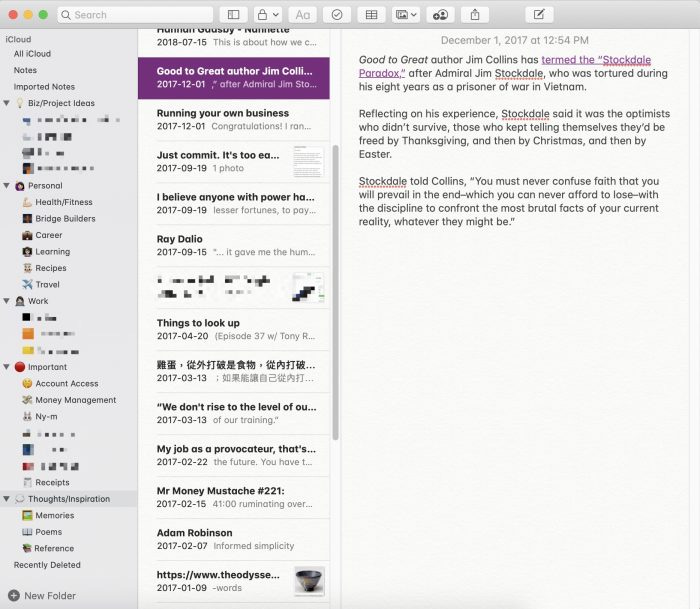
The OG.
There’s a saying in photographer circles to stop you from going crazy about how good of a camera you need to buy; the best camera is the one you have on you and that you take pictures with.
The same idea goes for the Notes app – it’s always there, and as an Apple ecosystem person you can pull it up on any device. It’s easy, it’s straightforward, it’s got all the basic features.
RATING: 🔨🔨🔨🔨 4/5 hammers.
At the end of the day, when I realize I get into a spec-comparing frenzy and can’t decide which tool I want to use, I just go for the hammer.
I’m going to keep it old school – back to writing in a real notebook with a pen I go.

Curious why you didn’t include Google Drive, that’s been my lowest common denominator tool.